For Kirsty, Mail Manager was one of the first things she started using in her current role in BD. She describes her induction to the software: “My colleague had created a short guide on how to set up locations and start filing. It is very easy to use Mail Manager because you are prompted after every email to file something, you get into a habit really quickly. It was really important for me to start working with Mail Manager straight away as our company relies on it so much. I picked it up within my first couple of days.”
When asked about how she uses Mail Manager and where it proves beneficial, Kirsty said, “One task I am involved with is creating a company experience list which logs projects we worked on with information on start-times, costs, etc. It contains 15 years of our company history.”
“I can now look back to an email in 2014 to find out what a project involved, rather than searching through folders in different desktop areas where people might not have consciously filed information. For that, it’s a lifesaver, as otherwise, I’d have to spend time searching or talk to people verbally, relying on memory or people still being at the company.”
“With Mail Manager, I've still got access to their filed emails so that isn’t an issue. It’s incredibly helpful to have access to that information.”
With international offices and projects, ODE’s project teams often span countries. Mail Manager has become vital to the way ODE easily shares information. Kirsty says, “In the engineering industry, where many people work on a project in different locations, it’s important to ensure that everyone communicates effectively and understands how the project is progressing.”
On the impact of Mail Manager, Kirsty says, “Without Mail Manager, work would be hindered more. In the event of a colleague calling in sick, daily tasks would be a lot more complicated. Project-wise, jobs often have tight deadlines and, without Mail Manager, the speed in which work is generated would be slowed down considerably.”
“In Business Development, we use project folders. When a new project is announced, we set the folder up and send out a link to the project team so they can start using the project area immediately. It’s a very easy process to set up. When I first began using Mail Manager, I was up and running confidently within a few attempts.”
Kirsty summarises the main benefit of Mail Manager as a very simple way for people to work collaboratively. She says, “It’s about making working across different locations and departments very transparent. I strongly support the use of Mail Manager for the provided ability to work as a team effectively and maximise the amount of time used productively on projects.”
“I can now look back to an email in 2014 to find out what a job was about, rather than trawl through folders in different desktop areas where people might not have consciously filed information. For that, it’s a lifesaver.”
Kirsty Hamilton, Business Development



-1.jpg?width=1200&name=ode-logo%20(1)-1.jpg)


