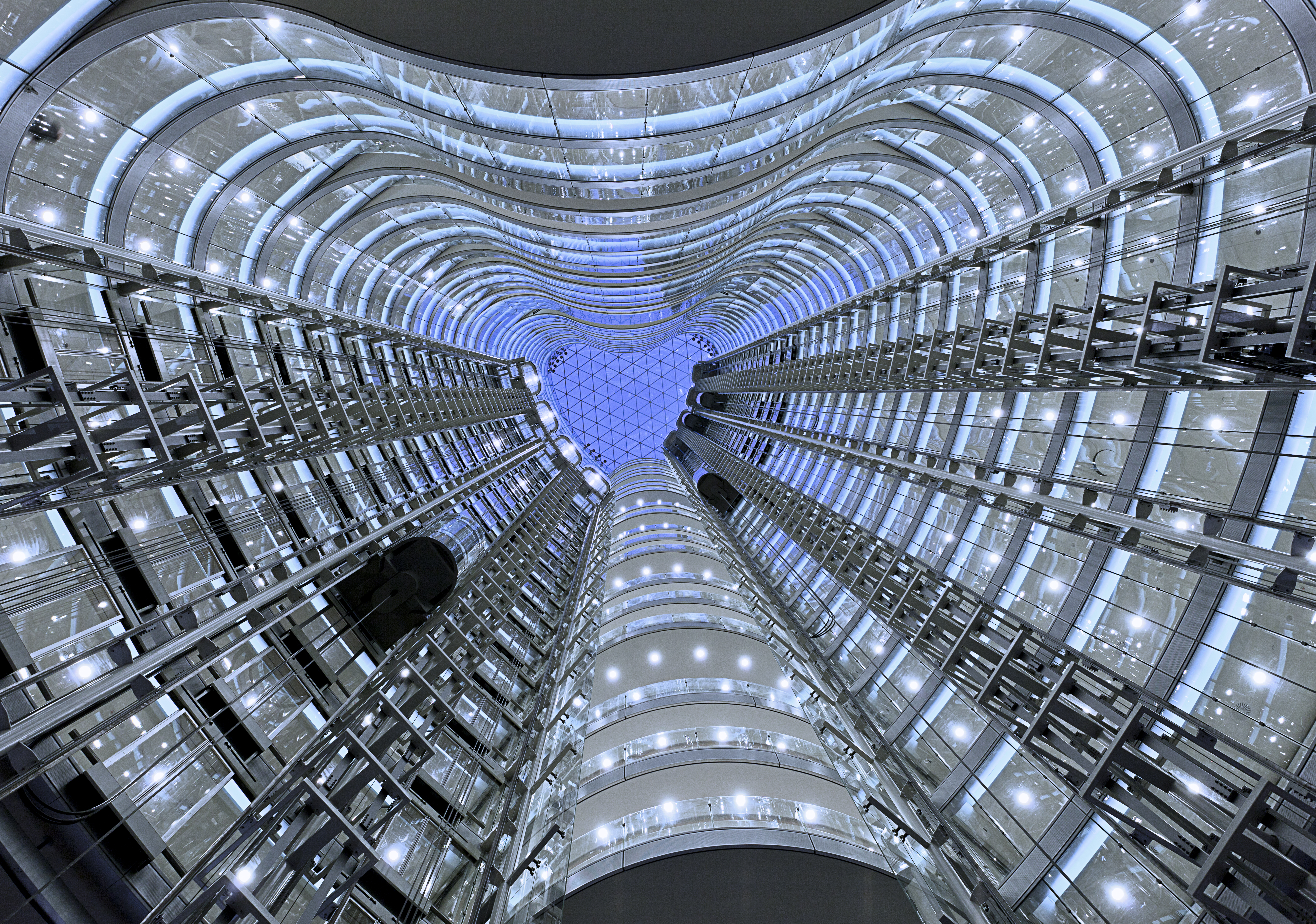Tim was relieved to find out how simple Mail Manager is to use. He said: "The ability to have a single repository of all the emails on various projects with incoming and outgoing is critical."
Tim described Mail Manager’s search functionality as one of its most powerful and beneficial features: "The search function is powerful and very convenient when required to find and produce correspondence of critical information."
Tim also discussed the businesses who don’t think they need an email management solution because they already have a Document Management System in place. He said: "You're at risk without Mail Manager. The functionality of the search and the ability to file emails makes life so much easier. Other systems just don’t have the same level of search functions."
Tim’s advice for anyone considering an email management system is that: "It’s all about implementing a robust system that is going to be used by staff. If everyone is going to be using it and you're capturing 100 percent of your incoming and outgoing emails, then it must be simple and seamless. If it's not easy to use, then you won't be able to capture everything."
Tim added: "In my mind, for any organisation that is bigger than half a dozen people, you have to have a system that can be shared organisation-wide, accessible by all, in order to see any and all of your project-related correspondence, both incoming and outgoing. I just don't understand how you can have a QA system otherwise."
"How can you have good document control and allow any of your team members to access relevant information if you don't have a robust and easy to use filing system?"
With Mail Manager being used business-wide and installed on every laptop and desktop at enstruct, Tim summarised the implementation of Mail Manager for new users: "Unlike other, clunky solutions, Mail Manager is literally up and running in 2 minutes. Additionally, it’s a very quick job to get new users trained."