Geoff said: “The deadline to get tax returns in is the 31st of January and we often need to chase people up by sending 4 to 5 emails.”
“With Mail Manager, we can easily access all previously sent emails on that topic, and mention ‘further to our email below’, which is a very effective way to get correspondence back quickly. We use Mail Manager a lot to refer back to previous emails and the sorting facility, that all the team has access to, allows the company to improve our overall performance.”
As BarTax has a lot of part-time employees, it is common to have to check emails sent from other colleagues and, with Mail Manager, anyone can refer back to an email and assist a client, regardless of who sent or received the email. This has also resulted in drastically reducing time spent finding and sending relevant email communications to clients, as well as improving the service they can provide clients.
Geoff added: “It saves around 10 to 20% of staff time, improving efficiency from staff looking into emails, which means they can now respond on the call instead of having to search for information and get back later on, allowing the ability to work very quickly over the phone.”
His favourite feature is the search facility, which allows them to find information fast regardless of being copied in an email. BarTax also find the simplicity of moving information around the software very useful, for example, when they have a new client, they move all marketing communication that was sent to the client folder within Mail Manager.
Geoff believes people have the incorrect assumption that emails can’t have an add-on to make life better. But there is a better way of managing something that is so ingrained in business life. He said: “If it wasn’t for our IT Manager, we wouldn’t know we could do email better. Mail Manager does what it says it does. It elevates Outlook to a new level.”